
The only sexy kitty service you will ever need.
Let your imaginations run wild .
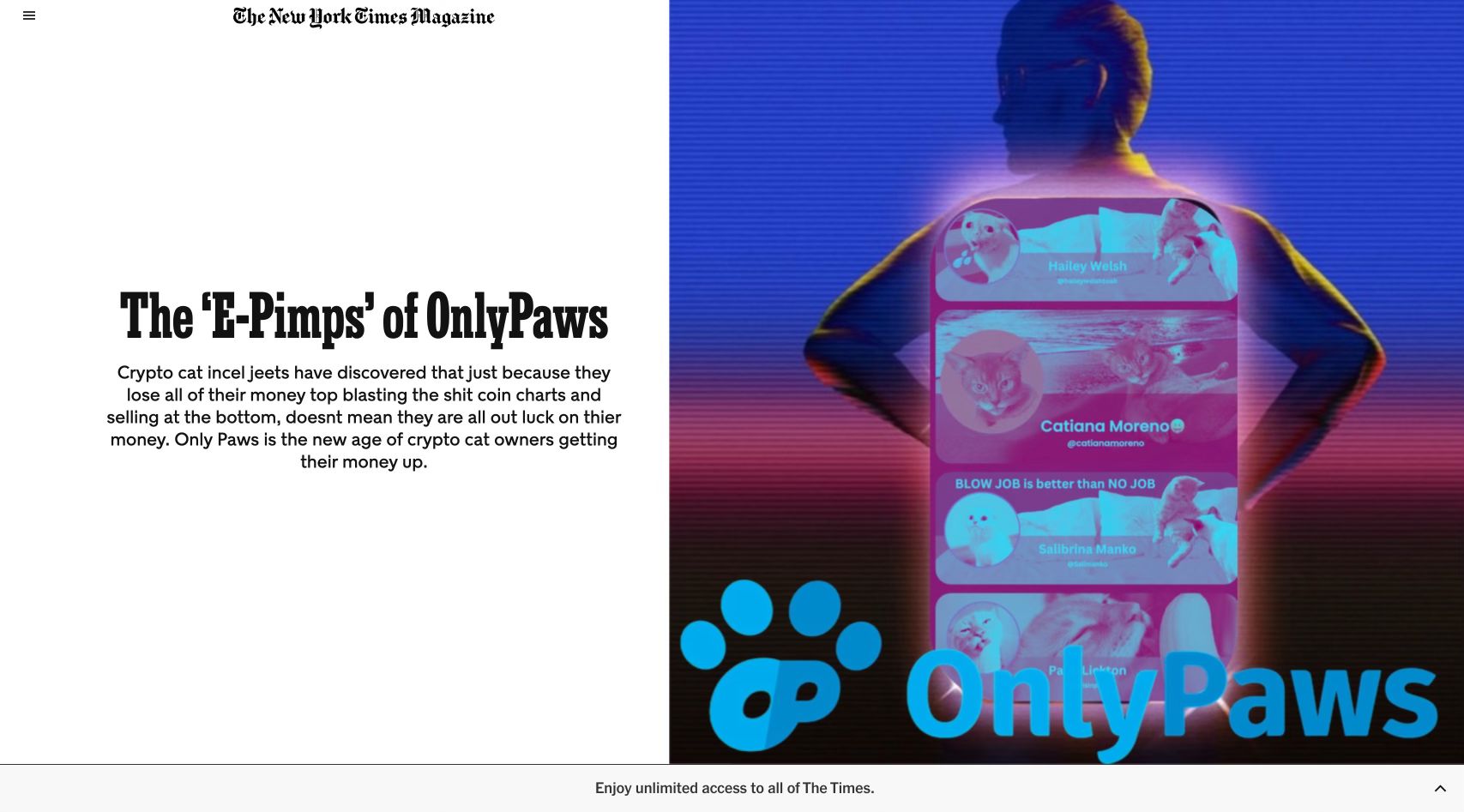
HOW TO BUY
Get started by downloading Phantom or your preferred wallet from the app store or Google Play for free. For desktop users, install the Phantom extension from the Chrome Web Store.
Ensure you have SOL in your wallet to exchange for $paws. If you don't have any, you can purchase SOL directly within the Phantom app, transfer from another wallet, or buy it on a different exchange and send it to your wallet.
Access Pumpfun/ Raydium. Open Pumpfun/Raydium in your Chrome browser or within the Phantom app browser. Connect your wallet. Enter the $paws token address in Pumpfun/Raydium, select $paws, and confirm. When Phantom asks for a wallet signature, approve it.
Trade SOL for $paws. With zero taxes, you don't need to worry about setting a specific slippage for the transaction.